The shooter game is published by Digital Extremes and has a load full of tactical missions and intriguing stages. Unfortunately, connection issues can cut shut players’ expectations and make them draw back from the game. The issue is however fixable. We look at the best ways to get back on track when you experience a Warframe connection to host lost error, so make sure to check our solutions below.
Why do I keep losing connection to the host in Warframe?
Connection loss to the Warframe host server shouldn’t put you in panic mode. From poor internet connection to improperly configured device settings, there are a few factors that can cause this issue. ➡️ Internet problems – either your ISP restricts you or too many devices use your network at the same time which leads to poor or slow connection. ➡️ Outdated game version – the game may not be able to hold all new development, especially when you try to connect to online servers. ➡️ Problem on their end – the Warframe servers are down or undergoing maintenance, you’ll just have to wait it out. Now that we know what’s causing the issues, we will move on and explore what exactly you can do to fix it and prevent it from happening again.
✅ Preliminary checks
→ Restart your device It’s a but remains an old hack to fix common connection issues. Let the device reconfigure and re-establish the Internet connection, then try to launch the game again. → Check internet connection If you can connect to the Internet but the connection is poor, check the speed (use an online speed test), and contact the ISP if necessary. Also, if you use Wi-Fi, try to move your device closer to your router. Proximity can be a relevant factor that affects your connection speed and quality.
How to Fix Warframe Connection to the Host Has Been Lost?
1. Free up bandwidth
It helps to close unnecessary applications so there is enough bandwidth to have Warframe operate seamlessly without losing connection to the host. You can do this on any device you play Warframe on, here’s an example for PC users: Are you running multiple applications simultaneously with Warframe opened? Then you may experience a bandwidth issue. The game and pretty much any online MMORPG take a considerable amount of PC operation capacity, and may not perform impressively if other applications are competing for system network data. Solutions to fixing this issue take different approaches since possible causes are of different orientations as well. From basic preliminary checks to decisive guides, you will find answers you can explore below.
2. Use a VPN
VPNs give you access to thousands of fast servers that can be a lot more optimal for your gaming than what your ISP offers and can help you get rid of bandwidth throttling. You can use it to connect to international servers around the world and connect to a place that’s closer geographically to the Warframe servers you play on.
3. Update the game version
You should check what game version you have. Developers update game software to improve security, visual enhancement, new quest, and garrison. So, not flowing with the tide may be the reason for seeing a Warframe connection to host lost error. An outdated game version leaves you behind and may mean that game features and interactions with the game server may not work as they should.
Does Warframe Ban VPN?
No, you will not need to worry about a Warframe VPN ban because the game doesn’t forbid it. Sophisticated VPNs now make it hard for hackers to trace you or steal your data. Warframe allows VPN usage. The only issue that can arise is if your VPN disconnects and changes your IP mid-game. That is against the terms of use and can lead to you getting banned. If you use a stable VPN for Warframe you don’t have to worry about that. Preparing to serve justice and then getting a Warframe connection to host a lost error message is a frustrating scenario that has always been complained about in gam
SPONSORED
Name *
Email *
Commenting as . Not you?
Save information for future comments
Comment
Δ






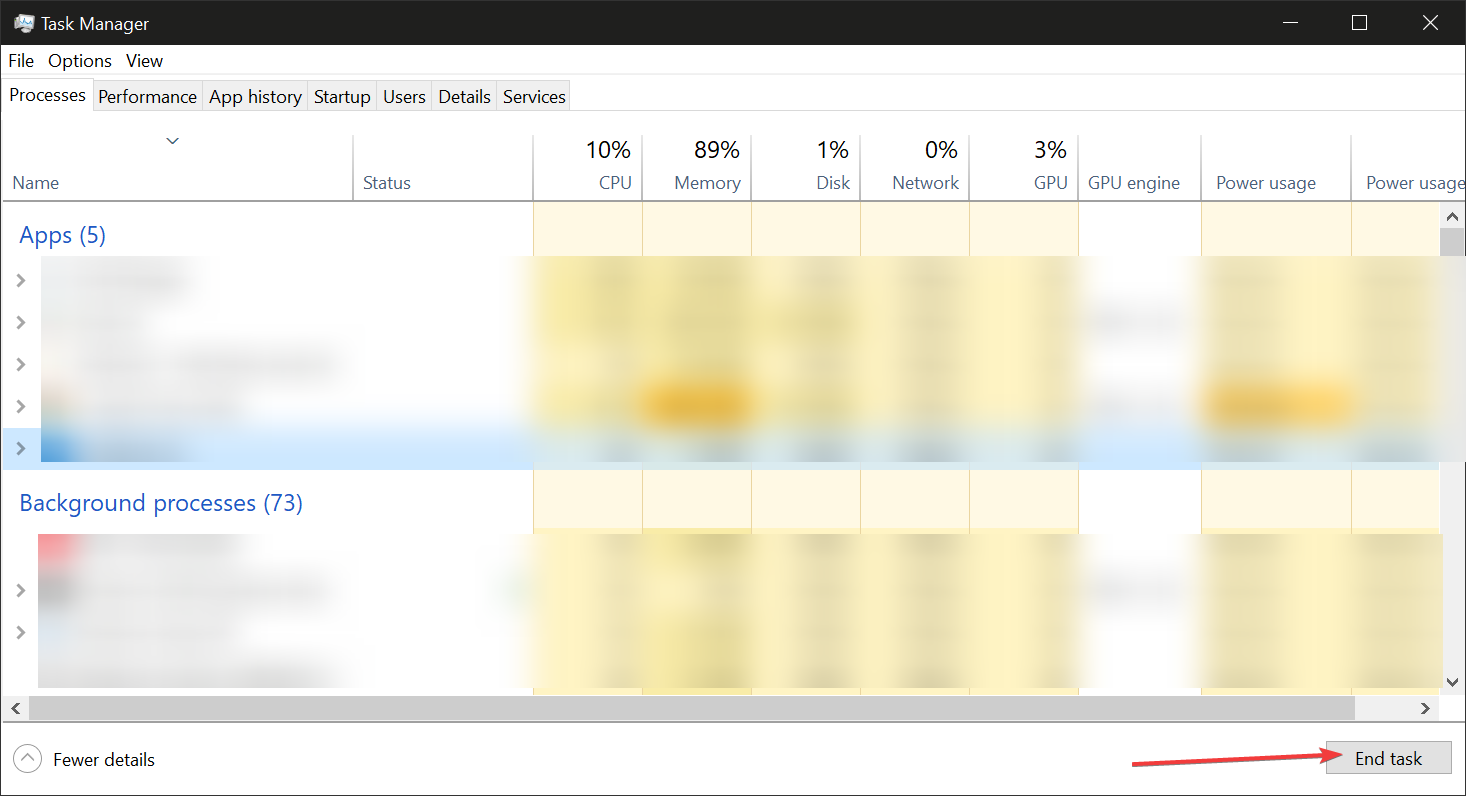
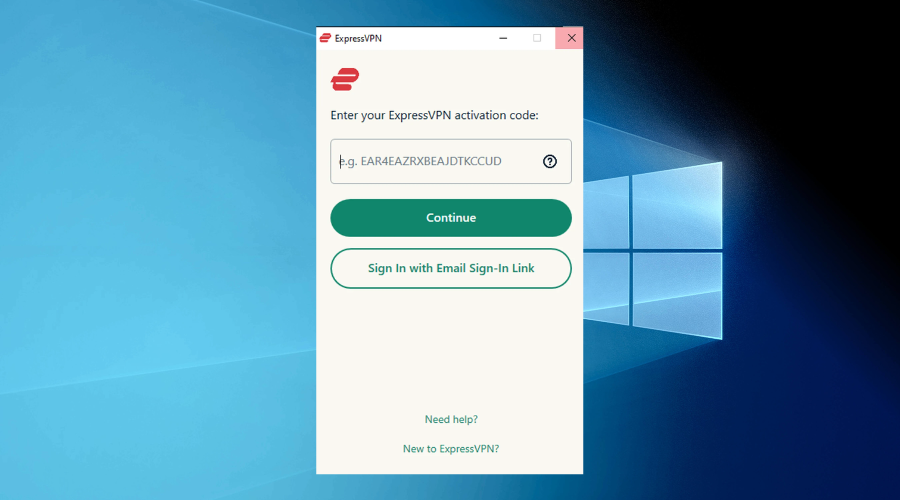
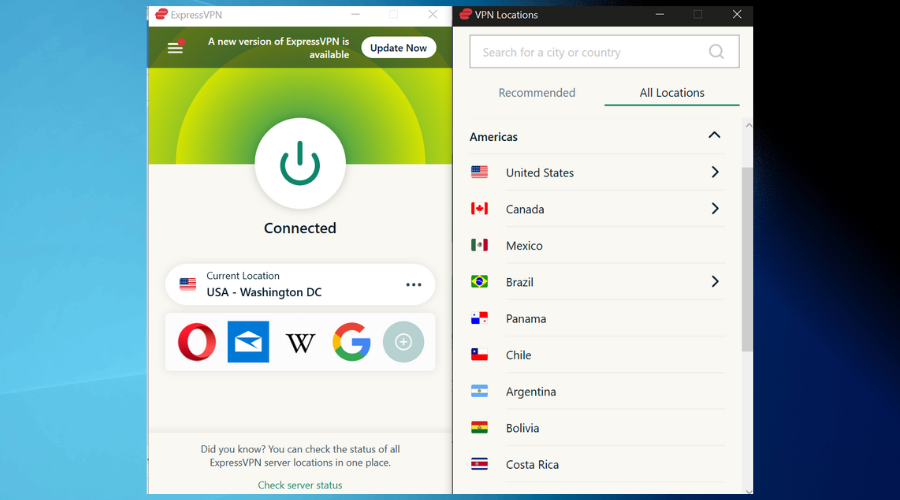

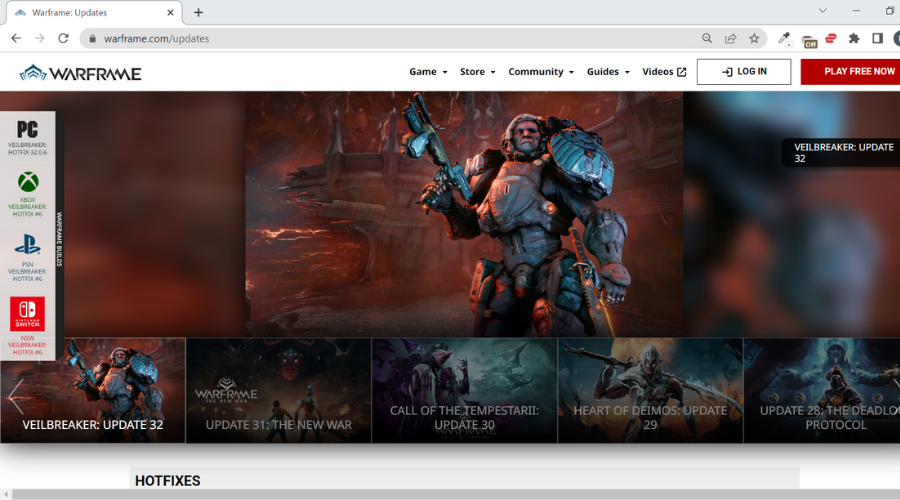
![]()