The popular battle royale style game is exclusively available across Xbox consoles and Windows devices. Users can purchase Naraka Bladepoint via Steam or the Epic Games Store.
Why is Naraka Bladepoint so laggy?
Here are a few reasons Naraka Bladepoint is laggy:
Unstable Internet connection: A common reason users face the problem is an unstable or slow Internet connection. Slow Windows performance: If Windows itself is slow, Naraka Bladepoint is bound to be laggy as well. PC does not meet the minimum game requirements: Whenever you run an app or a game, make sure your PC meets the minimum system requirements. Because if that isn’t the case, you may face performance issues.
How do I show FPS in Naraka?
This is how to display the FPS counter if playing Naraka on Steam. If playing on another host client on a PC you can press Windows + G to display the Xbox Game Bar which will display an FPS counter.
How do I fix FPS drops in Naraka Bladepoint?
1. Close background programs
If you have other programs and apps running in the background while gaming, they may impact FPS and cause lagging in Naraka Bladepoint. Open Task Manager to see which programs are consuming a lot of memory and CPU and close them. Even programs that do not consume a lot of memory might affect FPS performance, especially if you have multiple open. Disabling in-game overlays, like the Discord in-game overlay, will also greatly improve lags and stuttering.
2. Update drivers
Nvidia is constantly releasing updates for its graphics card drivers to optimize gameplay. Check for an update to fix FPS drops in Naraka Bladepoint.
3. Disable Xbox Game Bar
Xbox Game Bar was created to help enhance gaming and updates in Windows, however, it has been reported to hinder AAA games and contribute to FPS drops. Users can also disable Game Mode if turning off the Xbox Game Bar doesn’t help improve FPS. Disclaimer: this program needs to be upgraded from the free version in order to perform some specific actions. SPONSORED
4. Adjust graphics card settings
Adjusting your graphics card setting is a good way to prevent FPS drops and fix lagging. These settings can be adjusted more as needed.
5. Disable full-screen optimization and High DPI
High DPI scaling behavior refers to pixel density which is considered high if the display is set to over 96 DPI. However, this depends on your PC’s resolution and screen size. Many CPU-demanding games like Naraka Bladepoint are affected by full-screen optimization, so disabling this feature may improve FPS. For more information on how to disable full-screen optimization in Windows 10, we offer a guide for that.
How can I increase my FPS in Naraka Bladepoint?
If the above solutions helped with FPS drops, but you still want to improve FPS performance, there are several things to try. Adjusting in-game graphic quality settings and lowering your resolution will help increase FPS. Users can also configure their PC to prioritize GPU, which may also help improve FPS. For an in-depth guide on how to have the best FPS settings in Windows 11, we have solutions for that as well. Hopefully, one of the above solutions helped you fix Naraka Bladepoint’s low FPS and lagging. Let us know in the comments below which solution worked for you or if you have another fix to suggest.
SPONSORED
Name *
Email *
Commenting as . Not you?
Save information for future comments
Comment
Δ

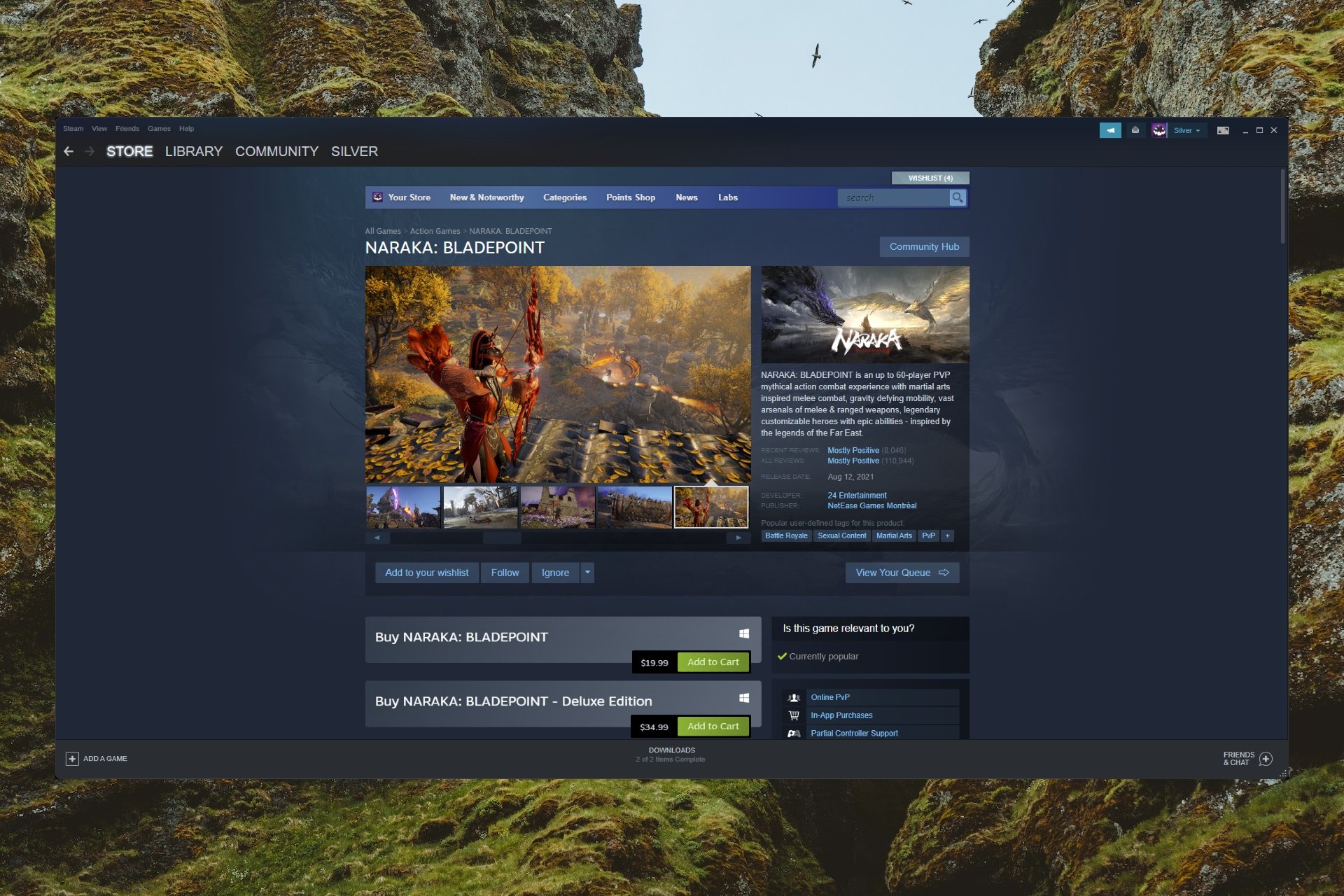
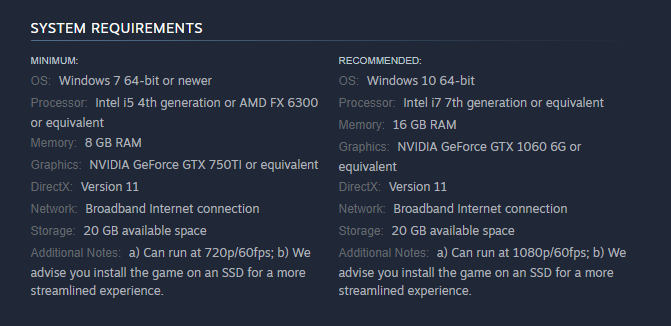
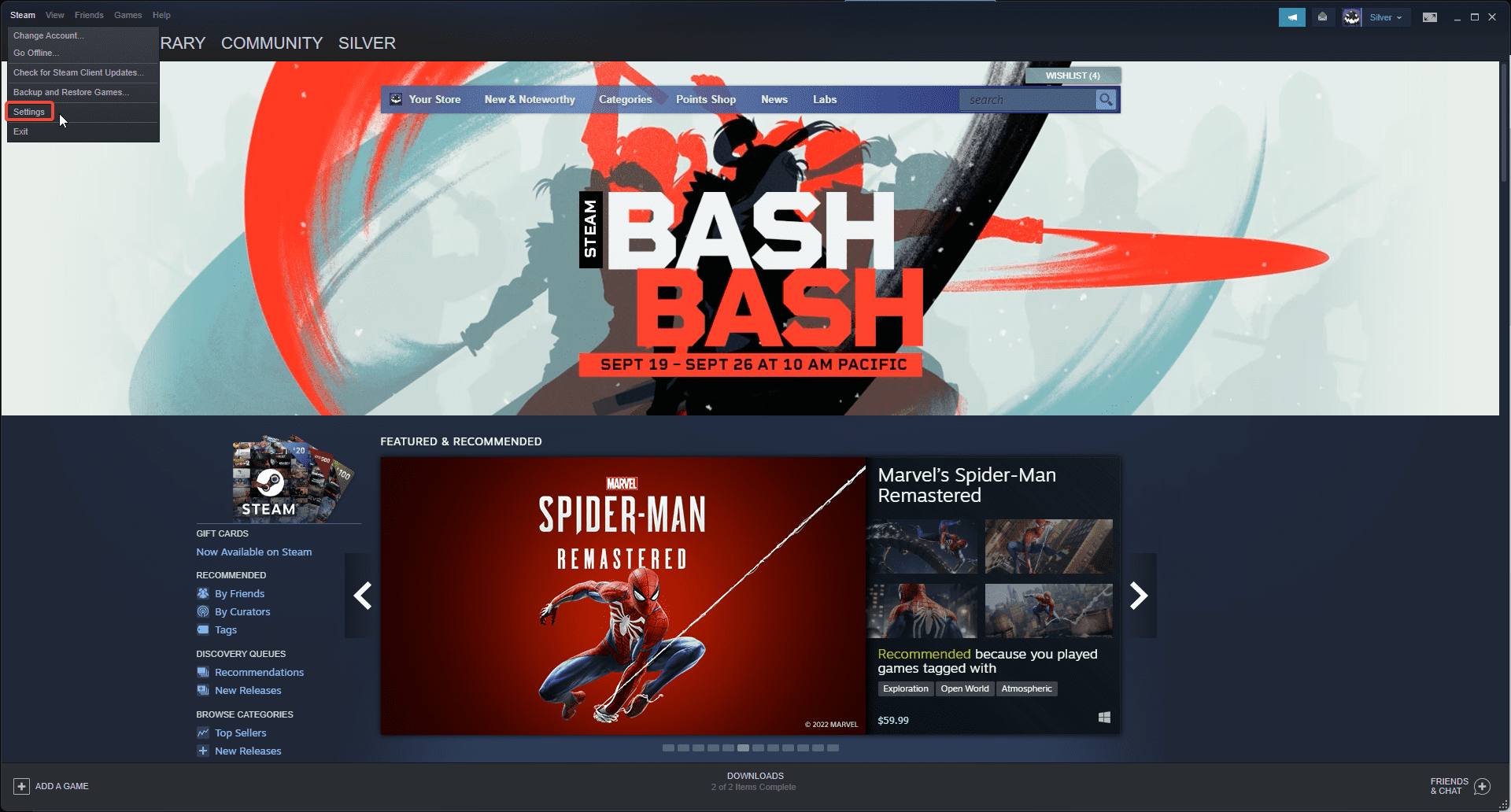
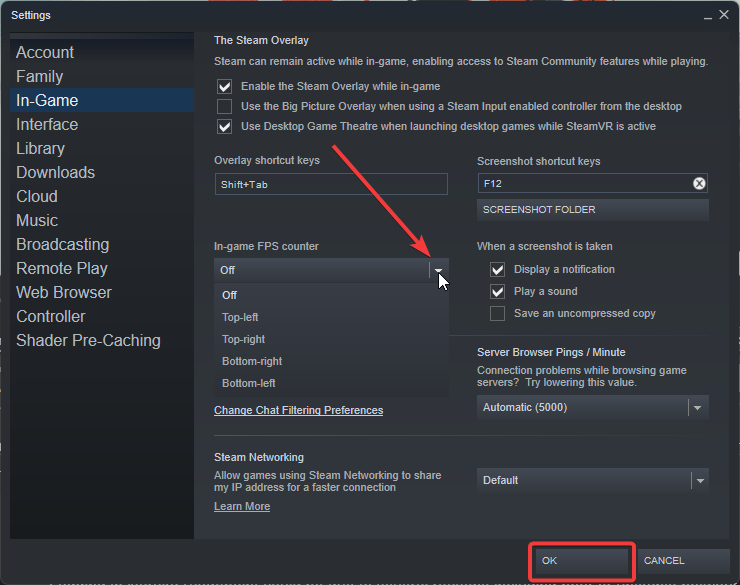
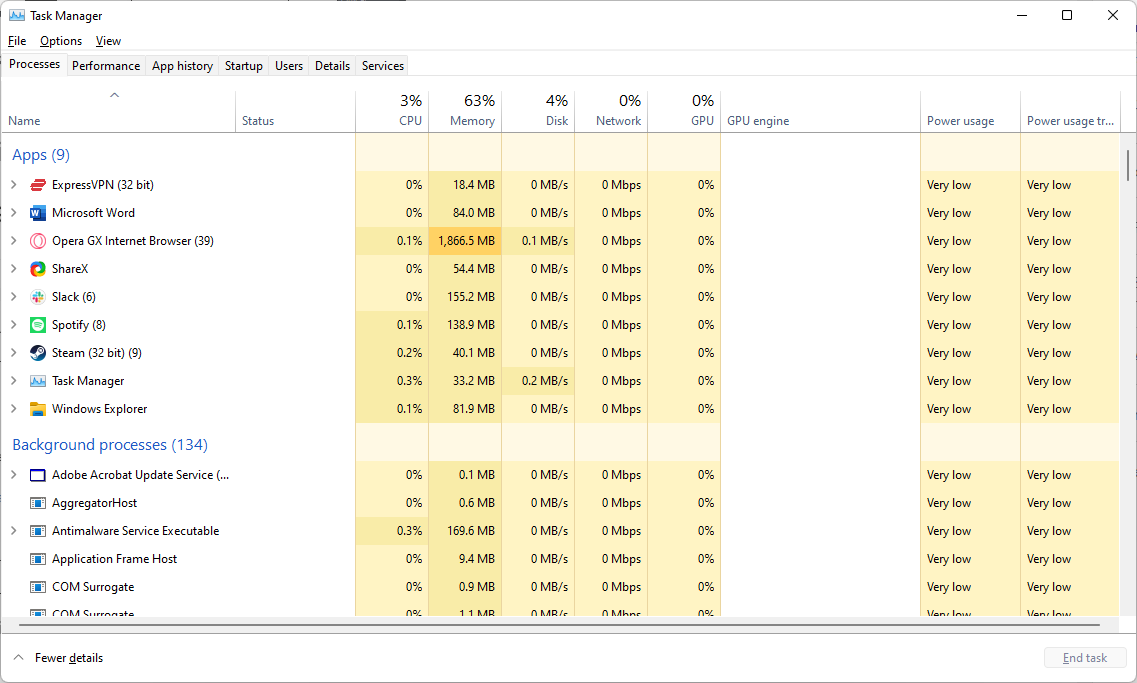
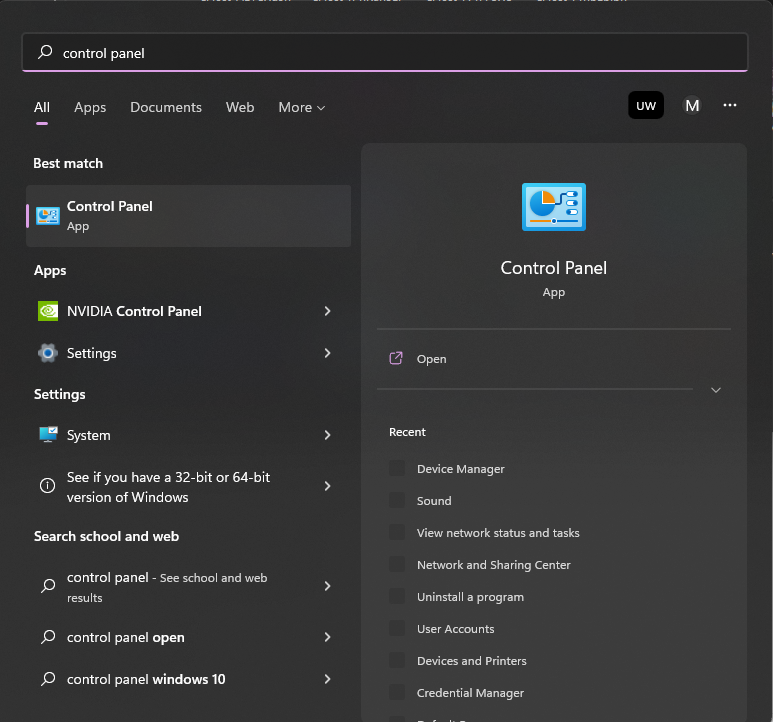
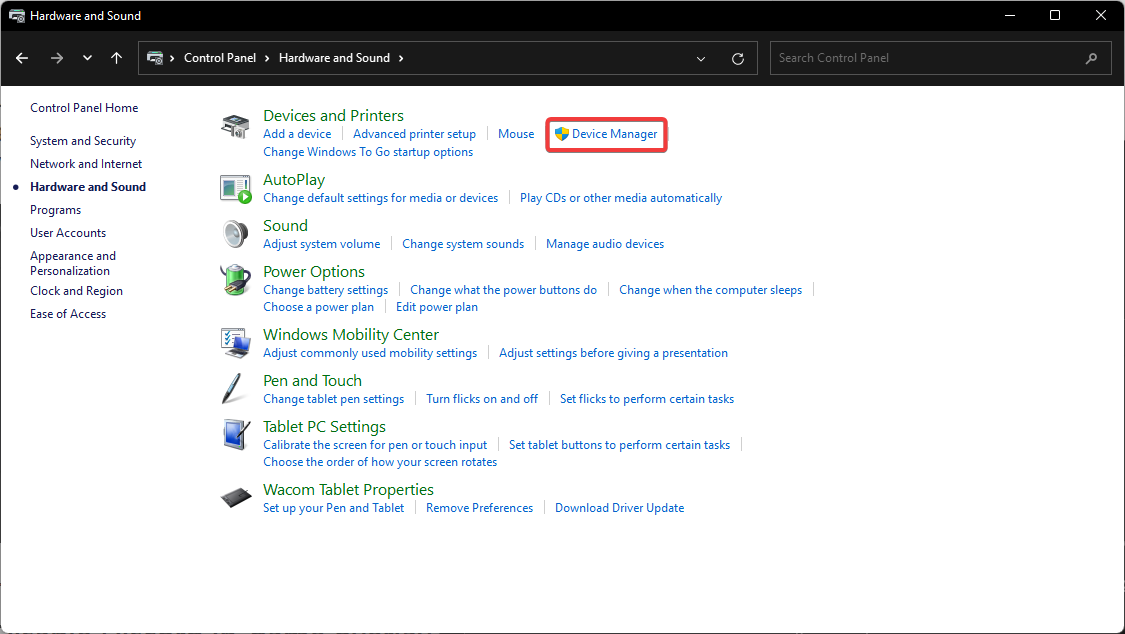
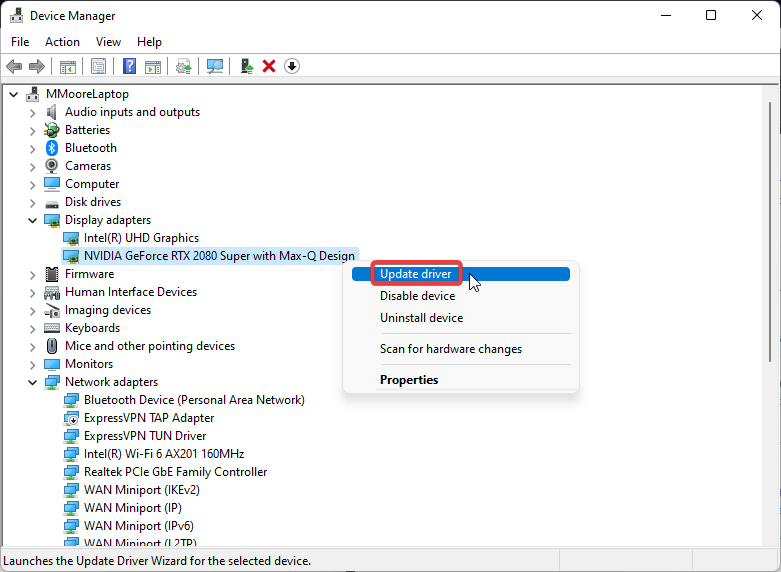

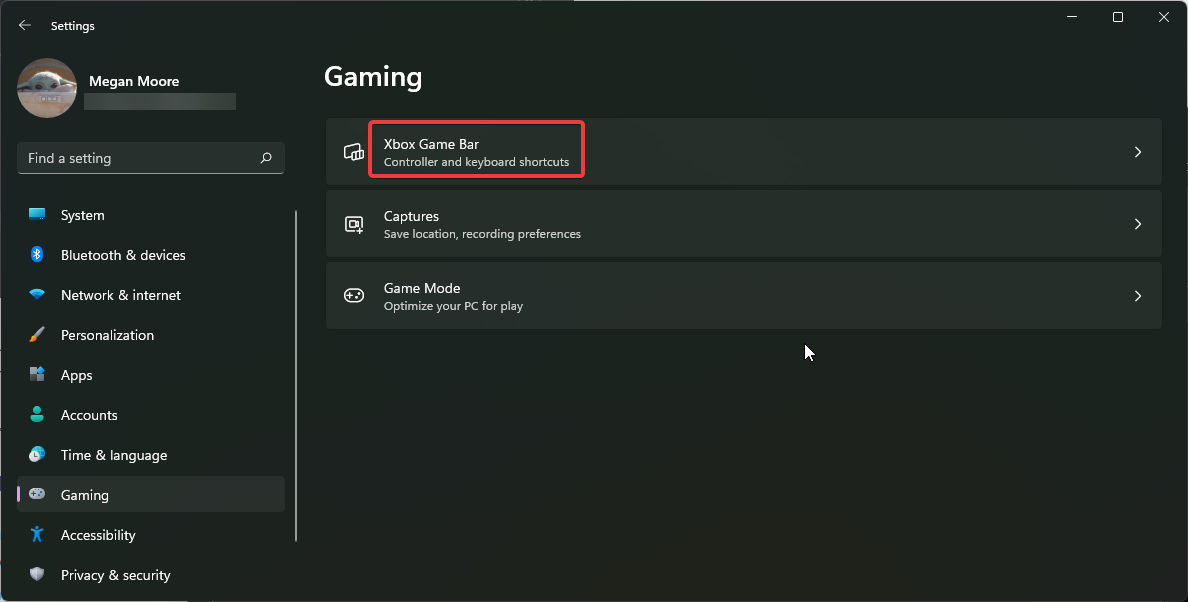
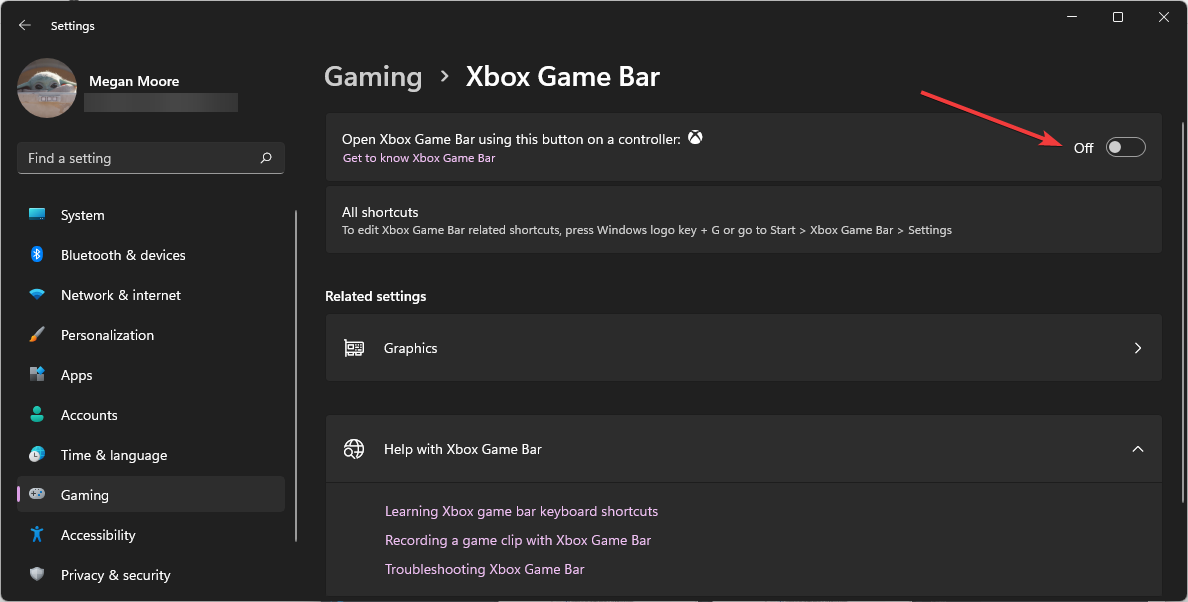
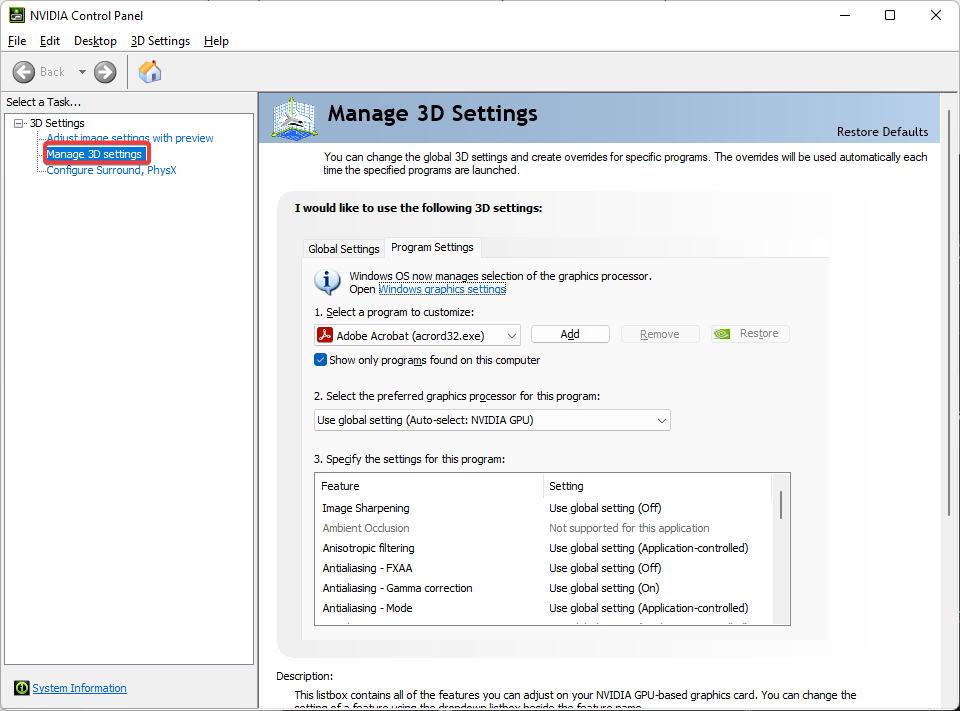
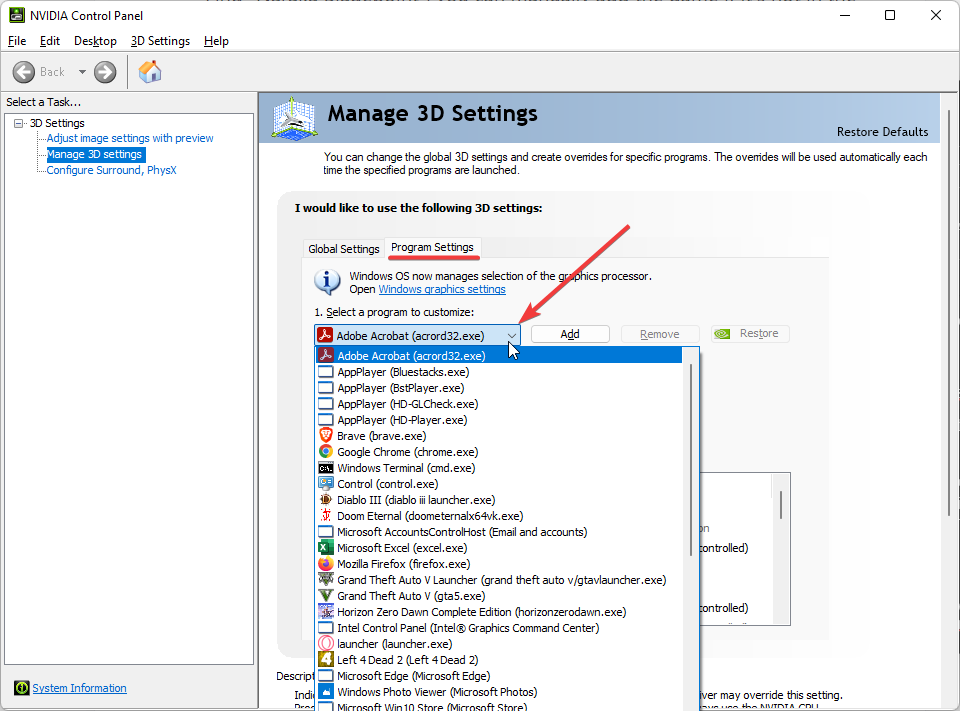
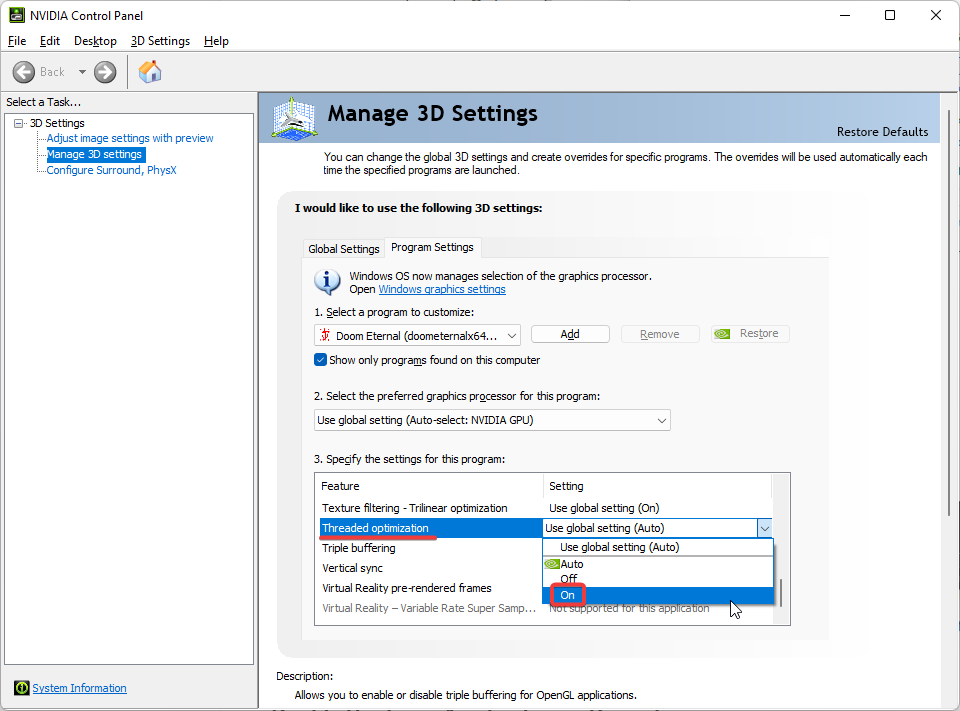
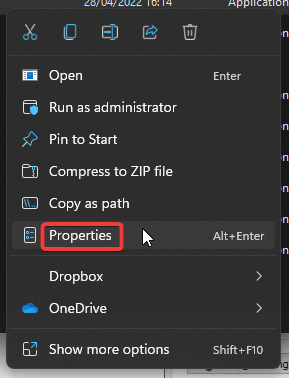
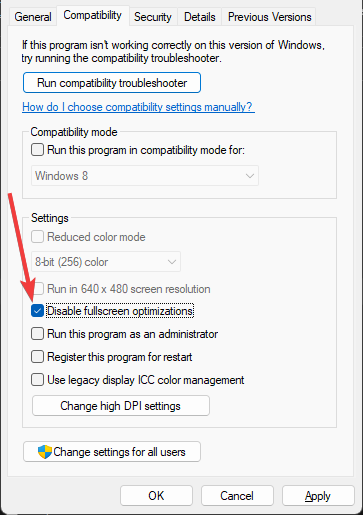
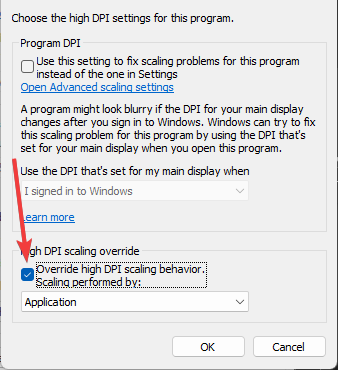
![]()