Download Fortect here! This guide will come in handy for fixing Directx setup errors on Origin. You’ll be able to get rid of them in no time. If that error message pops up when you open the DirectX installer, this is how you can fix it.
How can I fix DirectX Setup: An internal system error occurred?
1. Run the DirectX Installer as Admin
First, try running the DirectX installer as an admin. Opening an installer as an admin can often fix installation errors. To do that, you right-click the DirectX setup wizard and select Run as administrator.
2. Switch Off Third-Party Antivirus Software
Many users have fixed the “An internal system error occurred” error by disabling their third-party anti-virus software and then installing DirectX. Most anti-virus utilities include a disable option on their system tray icon context menus that you can select to temporarily switch off the shields. If you can’t find any such option on the context menu, open the anti-virus software’s window and browse through the configuration settings.
3. Install DirectX With DirectX End-User Runtimes
The “An internal system error occurred” system error more frequently occurs when installing DirectX with the runtime package’s web setup version (otherwise the web installer). Thus, some users have found that DirectX installs ok with the alternative DirectX End-User Runtimes installer that you can download from this page. Thereafter, run the installer, extract all files to a folder and then run the DXSETUP as an administrator from the folder that includes the extracted files.
4. Install DirectX Within an Admin Account
If you’re installing DirectX within a standard Windows user profile, you might need to install it within an admin account. You can set up a completely new admin profile. Alternatively, you can switch your current standard profile to an admin one as follows:
5. Scan the Registry with third-party software
6. Edit the Registry
If you can’t edit your Windows 10’s registry, read this handy guide and find the quickest solutions to the issue. So that’s how you can fix the “An internal system error occurred” error to install DirectX on Windows 10. If you have any other questions or suggestions, feel free to leave them in the comments section below.
Name *
Email *
Commenting as . Not you?
Save information for future comments
Comment
Δ




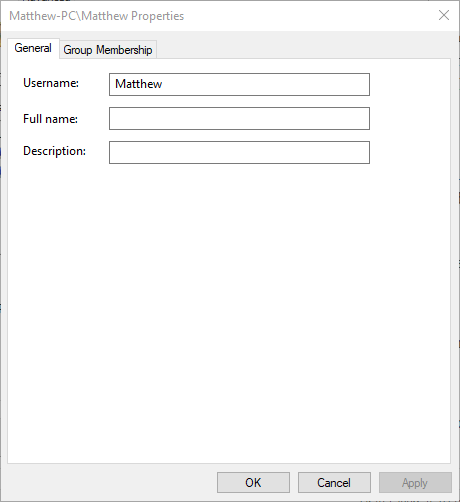
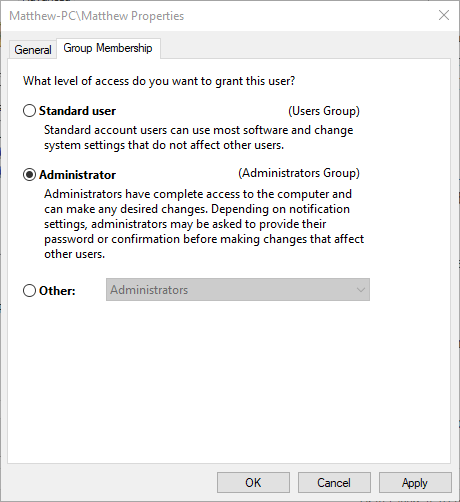
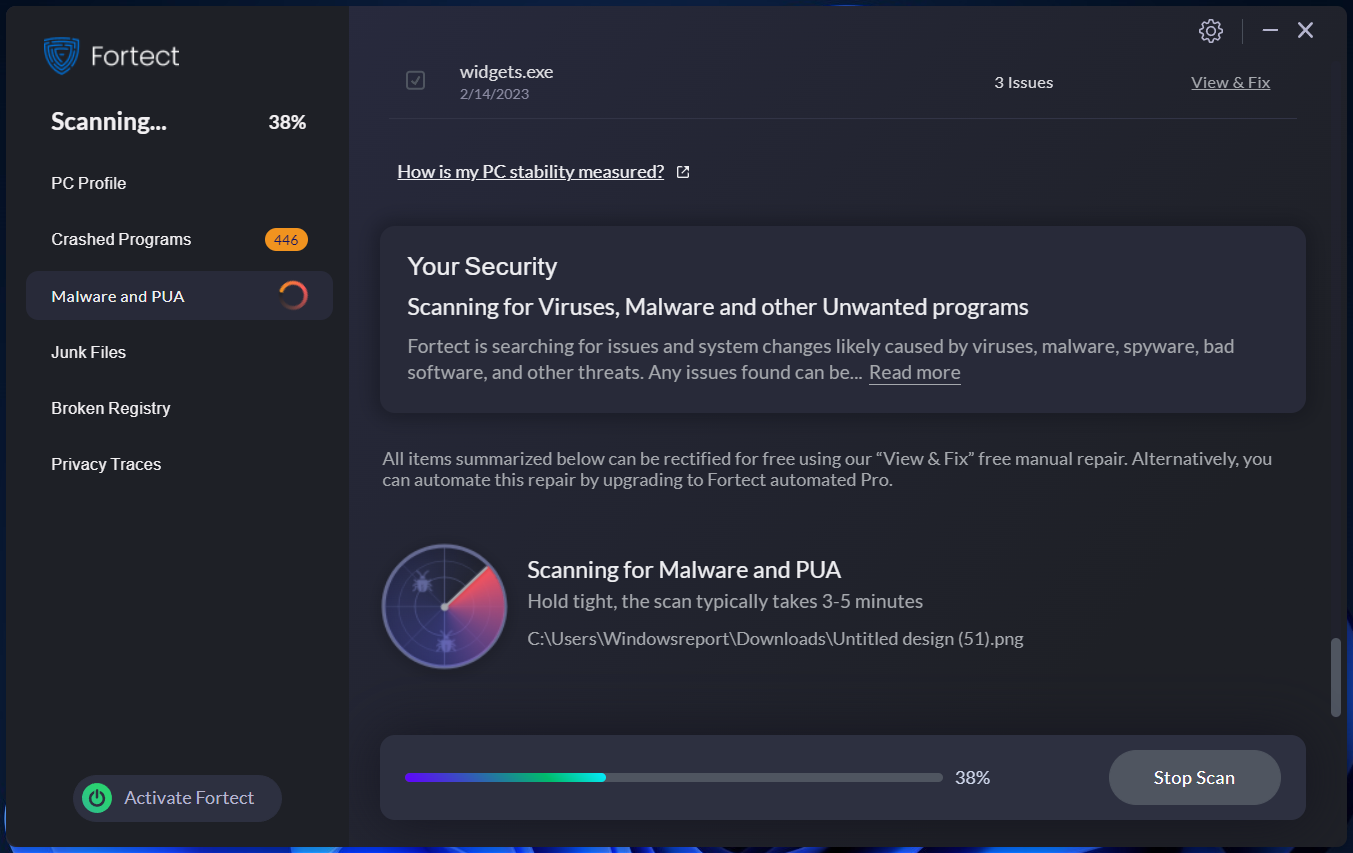
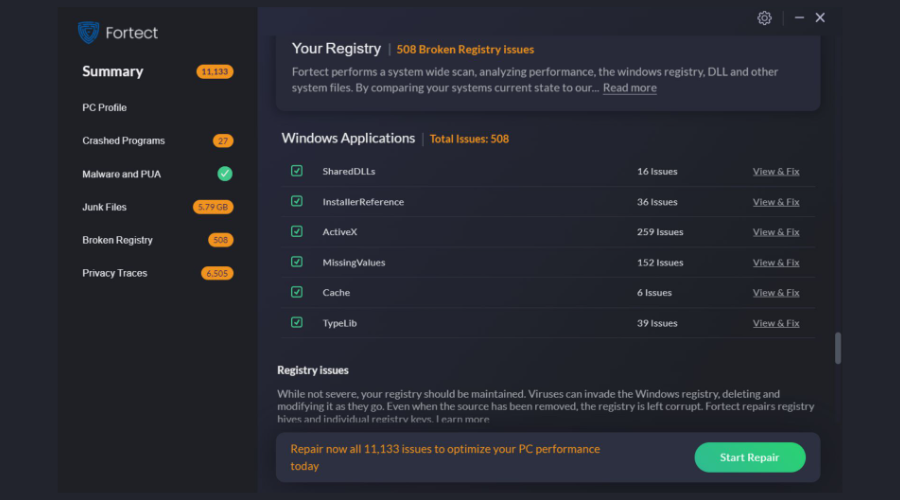



![]()